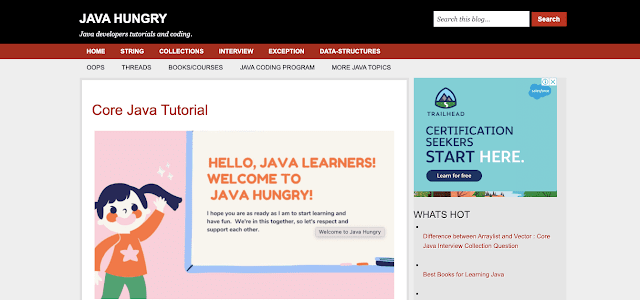Read Also: Default value of boolean and boolean array in Java
Steps for Open Web Page Java Program:
1. We will store an URL to open i.e "https://javahungry.blogspot.com" in String object named url as shown below: String url = "https://javahungry.blogspot.com/";2. Windows OS
We need to call the browse() method on java.awt.Desktop.getDesktop() and passing the above url as a URI as shown below in the code:
Desktop.getDesktop().browse(new URI(url));Mac OS
For Mac OS, we need to get the runtime object and then execute the following command on it:
runtime.exec("open " + url);Linux
For Linux also, we need to get the runtime object and then execute the following command on it:
runtime.exec("xdg-open " + url);
Open Web Page Java Program:
import java.net.URI;
import java.awt.Desktop;
import java.io.IOException;
import java.net.URISyntaxException;
public class OpenWebPage {
public static void main(String args[]) throws IOException, URISyntaxException {
// Url of the web page to open
String url = "https://javahungry.blogspot.com";
// Your operating system
String myOS = System.getProperty("os.name").toLowerCase();
if(Desktop.isDesktopSupported()) {
// Windows
Desktop.getDesktop().browse(new URI(url));
System.out.println("Web page opened in your default browser");
}
else {
Runtime runtime = Runtime.getRuntime();
//Mac OS
if(myOS.contains("mac")) {
runtime.exec("open " + url);
}
// Linux
else {
runtime.exec("xdg-open " + url);
}
}
}
}Output:
That's all for today, please mention in the comments in case you have any questions related to Java open web page.