Till Java 6 version , You can give SCJP exam directly without need to give SCJA (now OCAJP).
But after Java 7 version, Oracle makes OCAJP (Oracle Certified Associate Java Programmer) a prerequisite to the SCJP exam (OCPJP exam) .
If you want to purchase and register for SCJP exam , then following are the steps you need to follow
SCJP (OCPJP) / OCAJP / ORACLE JAVA CERTIFICATION REGISTRATION AND BUYING GUIDE
1. Go to the Pearson url : here
If you are a first time visitor then click on Create an account >>
If you are already registered then click on Sign in - my account >> , enter username and password , after that go to the point 8.
2. Assuming you are first time visitor , By clicking on the Create an account>>
You will see a small window pop up , tick the checkbox and click on the Yes , I agree to the policies
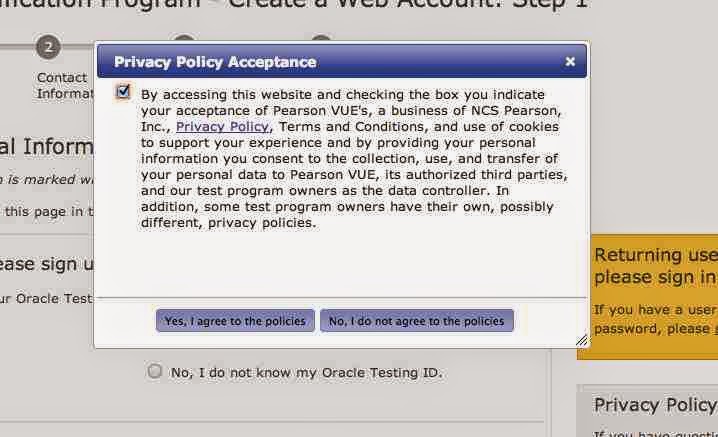
3. If you know Oracle Testing Id then enter it , otherwise click on the No, I do not know my Oracle Testing Id.
4. Enter Personal Information and then click on Next
5. Enter Contact Information . After filling all the information then click on Next.
6. Enter Additional Information and then click on Next.
7. The last step of account creation , enter the unique username , password and security questions and then click on Finish.
8. After clicking on the finish , you will land up on the screen like below . Click on Proctored Exams
9. You will see below window. Enter the exam code you want to give , as we are here for Oracle Certified Professional Java Programmer (OCPJP7) , enter java se in the search box and choose the exam code 1Z0-084 . After that click on Go button.
For OCAJP the exam code is 1Z0-083
10. You will see the exam name , fees for the exam and language of exam in the screen , Click on Schedule this exam.
11. You will see Confirm Exam Selection screen , click on the Proceed to Scheduling .
12. Now, Enter into the search box ,the near by place for test center . Select the test center and click on Next.
13. Select Date and Time on which you will write your exam.
14. Check the information again , date and time . After confirming then click on the Proceed to Checkout.
15. After that you need to check the information and enter the credit card details.
It will schedule your OCPJP exam. Thats it for now , keep visiting java hungry for more java related articles . Mention in comments in case you find any difficulty to book your OCPJP slot.





